Website Instructions
Connect with Each Other Video Instructions
User Log-in
ICAS 13 Participants (Users) can choose to plan their own personal conference itinerary by logging in to their account on the Participant Log-in button or the Login button in the top right corner. You will receive an access key per email.This Access Key can be used for future logins.
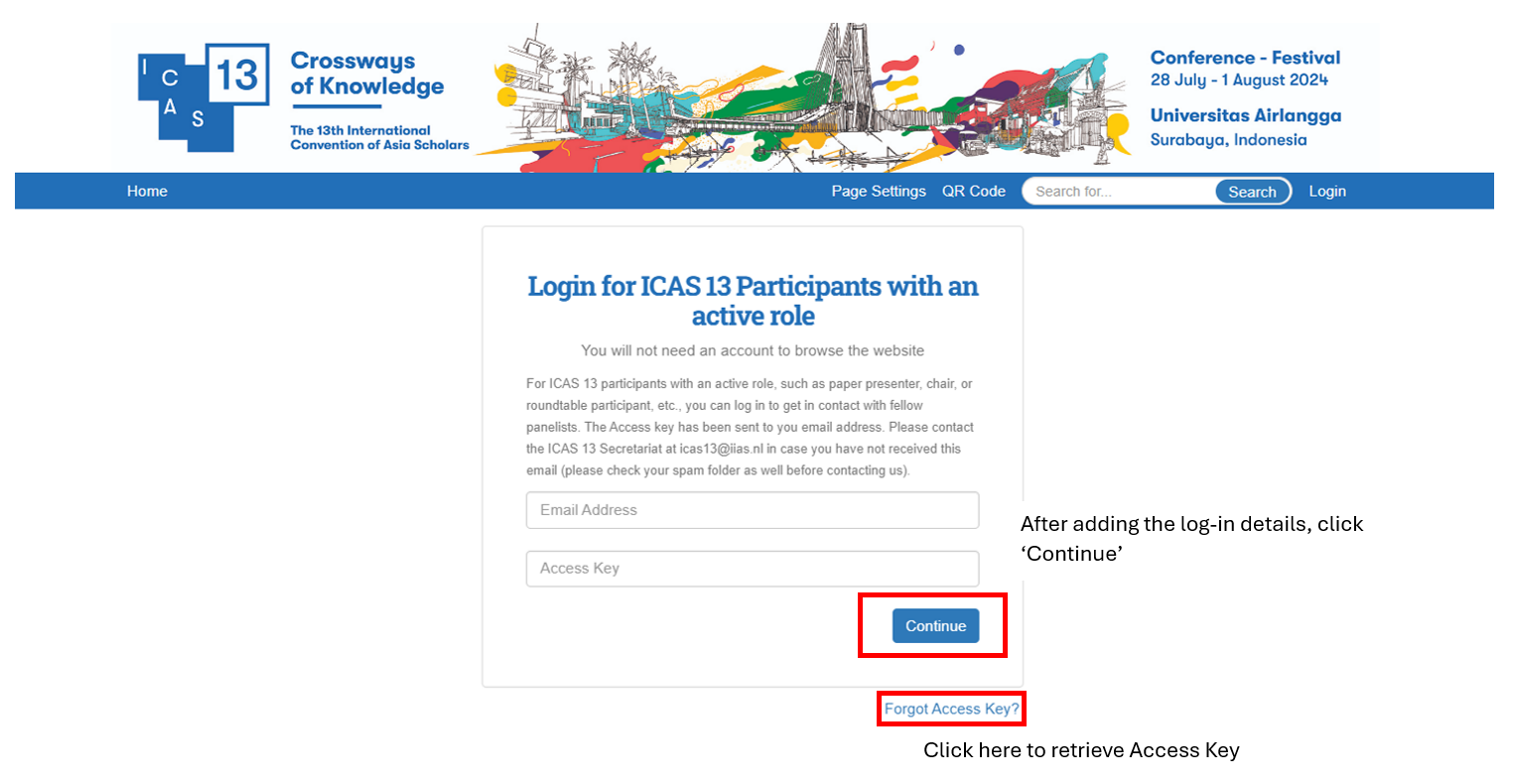
Online Programme and Itinerary Planner
Besides the Full Schedule view, the online programme allows you to view, search, and browse the conference programme by theme, title, participant’s name, and date. All these views can be accessed in the left-hand navigation menu under ‘Programme’.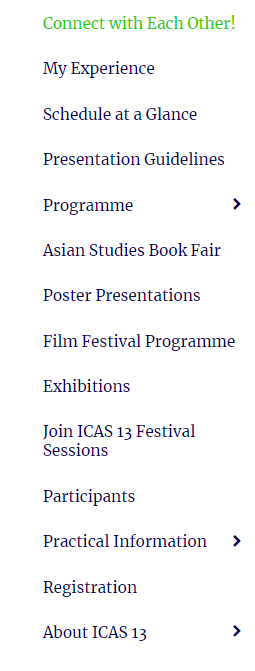
In each of these views, you can search a name, (parts of) titles, themes, etc. in the search bar in the right top corner under the light grey bar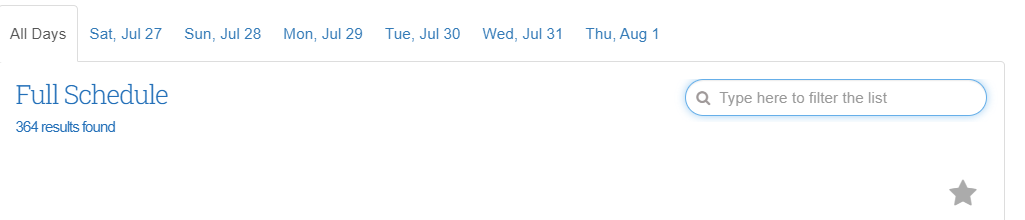
A few tips to help you navigate:
• The Full Schedule shows an overview of all panel titles. Clicking on a panel title triggers a window with the details of the panel.
• Navigating by Theme – ICAS 13 has 10 main themes, and each panel has one main theme. This view will show panel titles and paper titles. When clicking on a panel title, a list with the participants and presentation titles will pop up. When clicking on a paper title, the details of this specific paper will pop up. The panel in which this paper is included appears on the very top in blue under the theme.
• Browse by Title – This full list of titles includes panel titles and presentation titles. When clicking on a panel title, a list with the participants and presentation titles will pop up. When clicking on a paper title, the details of this specific paper will pop up. The panel in which this paper is included appears on the very top in blue under the theme.
• Browse by Participant’s name – You can use the alphabet on the top to navigate. All roles in all panels of one person will be listed under the participant’s name in this view.
• Browse by Date – Panels and presentations are listed per date under this view
Itinerary Planner
Add items to your schedule by clicking on the star next to the item. All your favourite items will appear in your personal itinerary under 'My Schedule'. 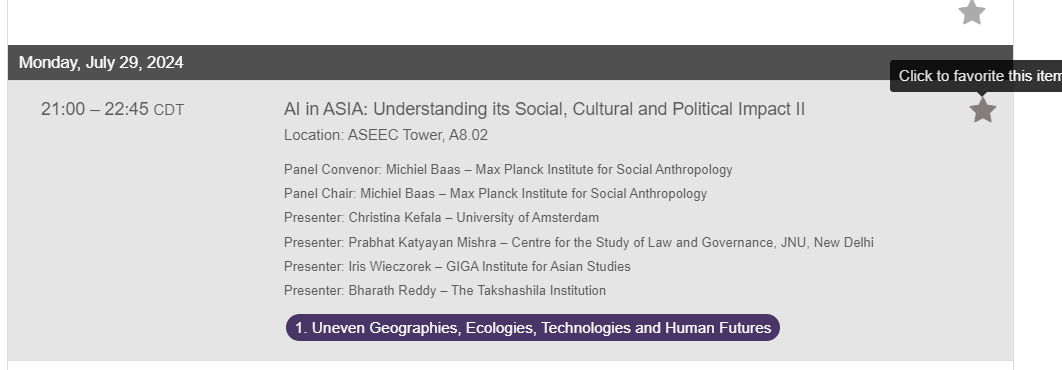
Favourite an item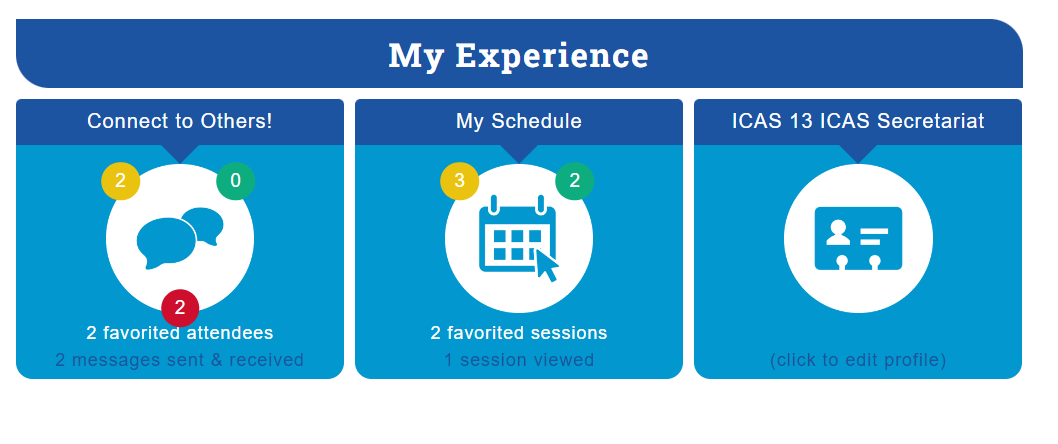 My Experience
My Experience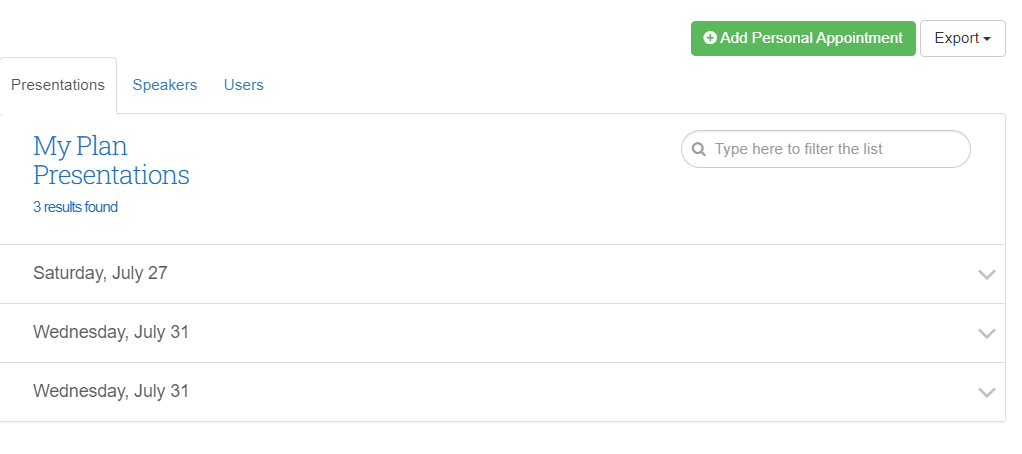 Your Personal Schedule
Your Personal Schedule
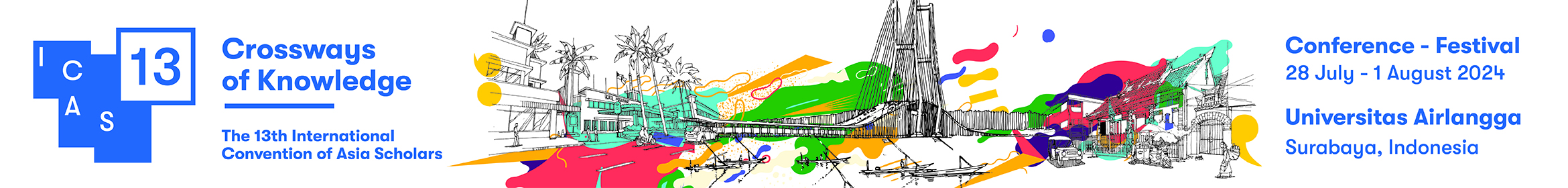
.png)